How much of a priority is accessible learning for your organisation? Is it something that tends to be considered a nice-to-have or an afterthought?
It’s not something we can just pay lip service to. It’s a necessity.
An Accenture study shows that companies that have led on disability inclusion have…
But quite apart from the business benefits, accessibility isn’t something just something to do for others. It’s something that will touch most of us in our working lives.
Did you know that 80% of disabilities develop during our working age? And that some reports estimate that over half of Gen Z identify as neurodivergent? And that as conditions like ADHD become more understood, more adults are being diagnosed? And the World Health Organization estimates that there are 1.3 billion people who experience significant disability – around one in six people in the world.
This isn’t the experience of a minority: it’s about all of our brains and bodies working differently.
And beyond this, we know that people have different preferences when it comes to consuming content. So, offering a variety of options to engage with learning only helps to increase engagement, whatever way someone is accessing the learning.
At Make Real, we’re really proud to have worked with several clients on accessible learning experiences and taking our own learnings forward into other projects. Below are some of our top tips, as well as links to some resources we’ve found useful.
This is our absolute biggest tip. Everybody’s experience of a condition is different, and many people have multiple requirements that interact, changing the adjustments they need. To make sure you’re capturing everyone’s needs, it’s vital to engage your end users.
On some of our projects, we’ve worked with end-user focus groups to learn more about their accessibility requirements. We reached out for their feedback throughout the design process to keep us on the right track. Their invaluable inputs led us to include a host of configurable options that go beyond the minimum needed to meet the AA web standards.
For one leading financial services organisation, we put in place several features which were a first for us. We created our own screen reader as well as optimising the course so it could be used with a learner’s chosen screen reader. We added a zoom function to make text easier to read. We also added audio descriptions and British Sign Language translations for all video content.
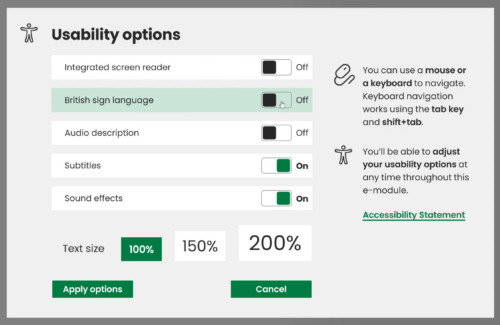
We didn’t stop with the course itself. We adjusted our own internal processes so that documentation and meetings could be more easily accessed by every member of the team. After all, if you want to make learning (or anything at work) inclusive, everyone needs to be able to get involved and contribute.
There are a whole range of ways to deliver your learning content. Web-based learning management systems. In-person workshops, or online workshops. Individual and group learning. Virtual and augmented reality.
Each of these has their own pros and cons, and it’s vital to think about how accessible they are for different learners. If you’re creating a group setting, how will you ensure that everyone gets a chance to speak up? If it’s an event, will there be options for those who might be unable to travel?
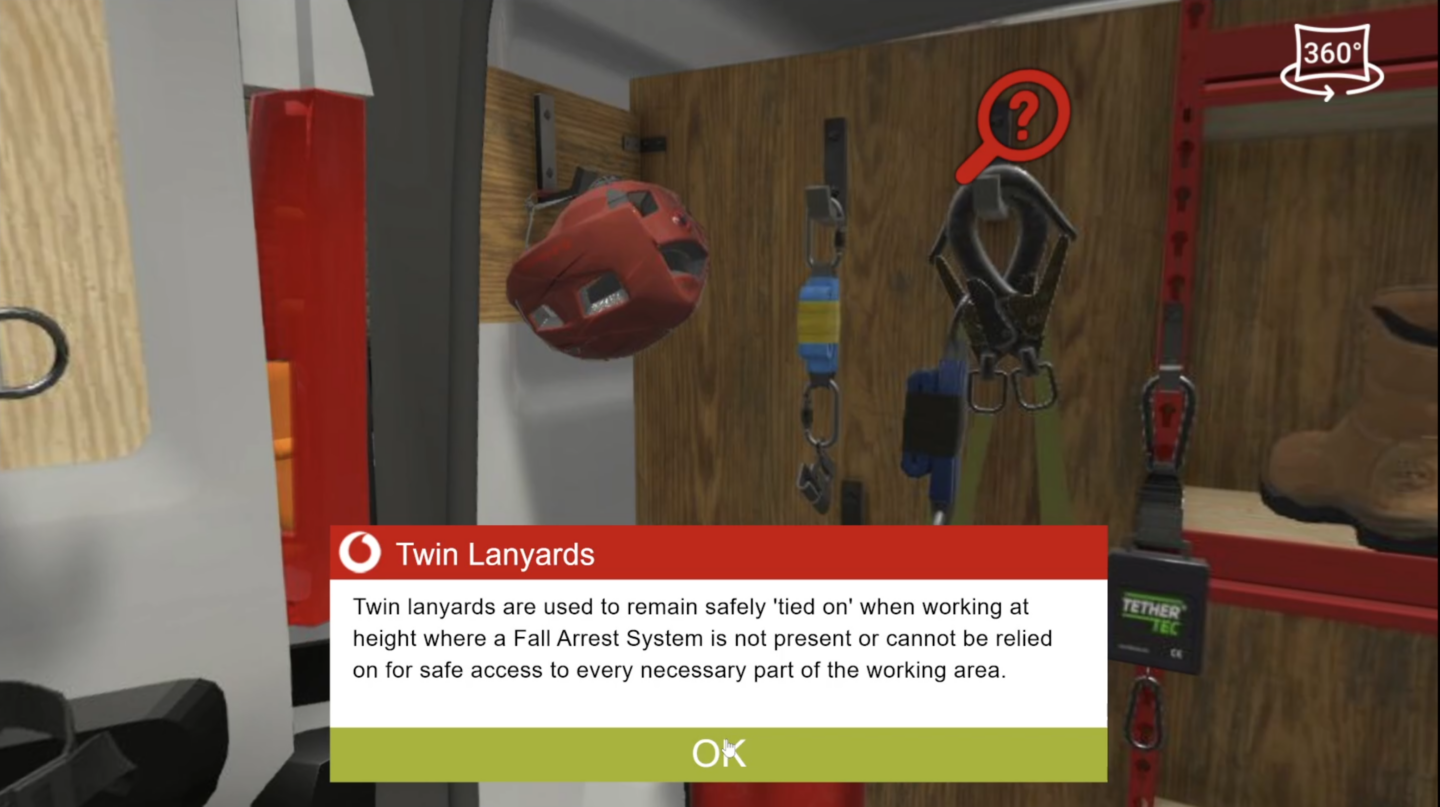
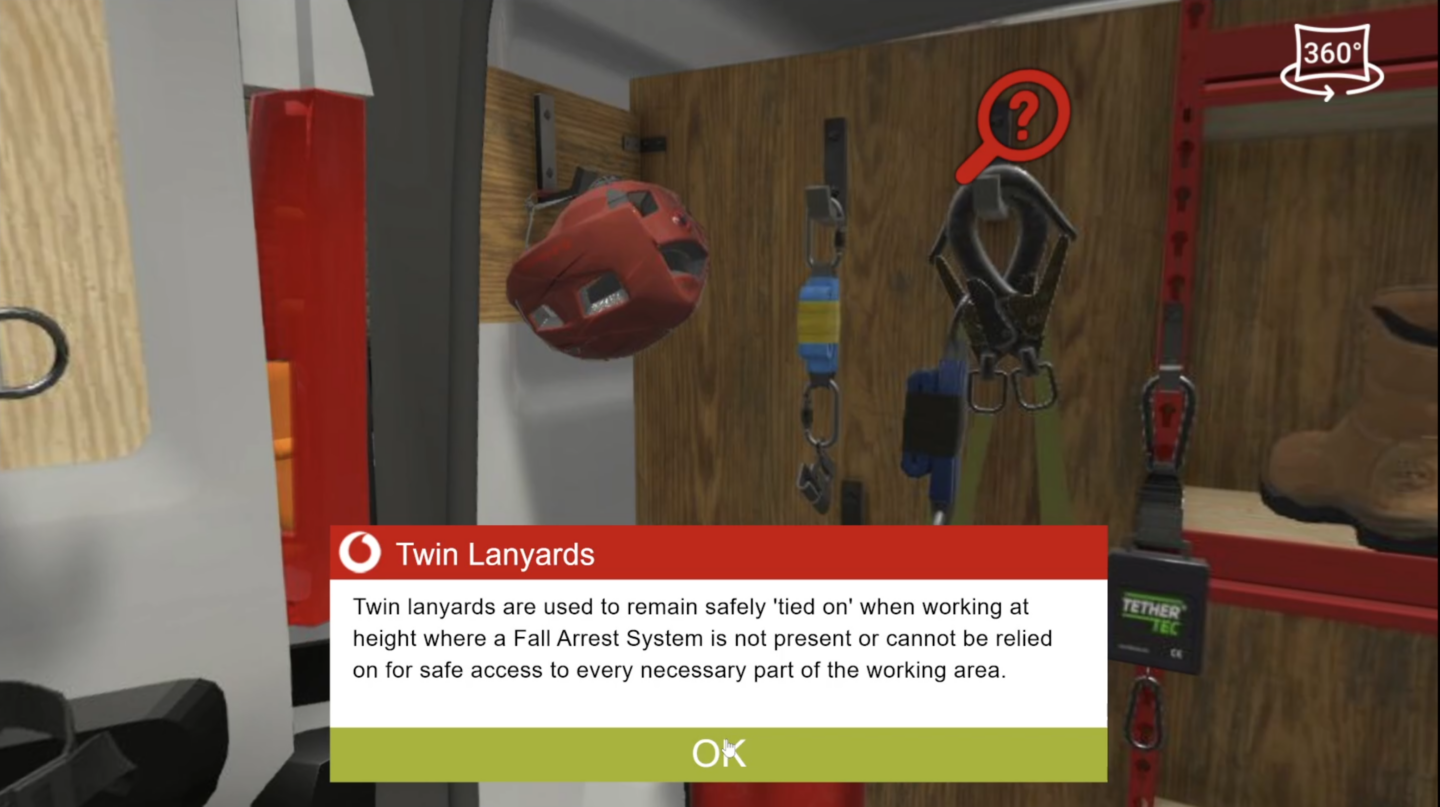
If you plan for different methods and platforms from the start, you can plan for most eventualities, offering options not just to those with long-term needs, but also temporary ones. For example, someone who might need to use a mobility aid for a while and so is unable to travel so easily.
When we create learning in VR, we now tend to create it for web platforms too. This way, everyone gets access to the content.
When you make accessibility a priority rather than an afterthought, then the design of your learning will come naturally.
Making learning, or any content, accessible is often thought of as being too difficult. We think we need to balance engagement with accessibility. But if we let ourselves be guided by making the shiniest, most engaging content, then we’re likely to lose some of our target audience along the way.

If you make sure to follow best practices such as the Perceivable, Operable and Understandable WAI guides from the beginning, then you’re much less likely to stumble later in the creation process when users with accessibility needs try to use your content.
Start with accessibility in mind, and you’ll naturally create engaging content without excluding learners.
Making learning accessible isn’t just about the look and feel, or the way a learner can interact with content. The way you write your content is super important too.
You probably need some technical terms and language in your learning, depending on the topic. But you can still write as clearly and plainly as possible, to help all learners take the content on board. You’re likely to have learners with English as an additional language.
If you…
…you’ll help everyone to take on and remember new ideas more quickly and easily.
Accessibility isn’t just for learning (or for Christmas). It’s not a one-off – it needs to be integrated into everyday processes.
From design, to development, to delivery, build accessibility into everything you do. Meetings should be accessible so that everyone feels able to contribute. Make all documentation, whether meeting notes, design documents, scripts, accessible by considering the use of fonts and alt text. Factor in subtitles for any and all video content from the beginning.
We also strongly suggest working with partners who share the same commitment to accessibility, working with those who are leaders in their fields to ensure the highest quality outcomes.
Accessibility is an ongoing process of learning, improving, and adapting. No solution will ever be perfect for everyone, and that’s OK. What matters is being open about what you’ve done, where the gaps are, and how you’re working to improve.
You can do this with an accessibility statement. It lets you show your workings out, a way of being transparent and showing your commitment. A good accessibility statement:
By doing this, you show respect for your learners by giving them the information they need upfront, rather than leaving them to discover barriers themselves. In some cases—such as visual sensitivities or motion-triggered conditions—this transparency can even prevent harm.
Most importantly, an accessibility statement keeps you accountable. It invites continuous feedback, helping you learn from your users and improve over time. Accessibility is a journey, not a destination—so keep listening, keep iterating, and keep pushing for better.
We’re proud to have worked on making accessible learning for a variety of partners, and to take what we’ve learned into other projects. And we’re always working to stay up to date with what’s possible and what best practices are. Below are some resources we’ve used.
Got any other resources to suggest? Want to chat about how to make your learning accessible? We’d love to hear from you – fill in the contact form below or drop a line to info@makereal.co.uk.
We’re always happy to talk to you about how immersive technologies can engage your employees and customers. If you have a learning objective in mind, or simply want to know more about emerging technologies like VR, AR, or AI, send us a message and we’ll get back to you as soon as we can.