With the recent news that the (Meta / Facebook) Oculus for Business service has now ended as of December 31st 2021, we thought it was time to look at the alternative options for existing and new management, deployment and operations tools.
IMPORTANT! Please note if you have already signed up to be a customer of Oculus for Business and currently have enterprise Oculus Quest or Quest 2 devices within your organisation, you can carry on using the OfB Device Management website tool to group, assign apps and control your existing suite of devices. However if you are looking to procure new or more devices, then you will need to read on to understand how to purchase, manage and deploy these moving forwards, as they will not be compatible with the OfB Device Manager.
We’ve spent some time evaluating the options currently available in their current form. We’ve spoken with the organisations responsible for the tools, or the direct product managers to understand where they are at now and what they have planned in the near and intermediate future (where they have been able to share with us).
Whilst this is mostly covering alternative options for managing Meta (Oculus) Quest and Quest 2 devices, since this is where much of our output has been deployed, the alternative options outlined below also support standalone VR devices from PICO and HTC Vive, such as the Neo 3 Pro and Focus 3 respectively.
The biggest change for a lot of organisations, with the changes to Oculus for Business, is that you no longer can / have to buy enterprise versions of the Quest VR device. This means that you can procure consumer Quest devices from anywhere you please, at the regular price of £299/£399 for the 128Gb/256Gb versions. Whilst this allows purchase from any high street retailer, the logistics of bulk ordering, with quantity, support and warranties means most organisations will want to continue purchasing from an enterprise IT supplier already setup as a vendor. Thankfully the OfB team have worked with a number of resellers around the world, like CDW, Exertis, ComputerCentre etc, to continue selling consumer units in bulk. To start the process, complete the new enterprise procurement request form to connect to the sales team.
The initial concern with this, and why enterprise editions existed in the first place, is the requirement to pair each device to a real person’s Facebook account. As VR slowly becomes more of a tool device that employees start to have individually, assigned and controlled by their employer organisation, like a mobile phone or laptop, this will slowly become less of an issue. However for the majority of our clients at least, a pool of devices are owned, managed and operated by an L&D or training team, where multiple people use devices over the course of a training session or period of time.
At some point in 2022, Meta (Oculus) will release a new Quest for Business (QfB) service as a beta, which will offer three pillars of device registration and management: regular consumer accounts, log in with a work account, or management via a supported Mobile Device Management (MDM) tool. Meta currently lists the following official MDM partners: Microsoft Intune, VMWare Workspace ONE and MobileIron.
However, until QfB becomes widely available, we have to look at alternative options to supporting consumer devices purchased between Jan 1st 2022 and whatever the QfB beta release date is. The full service out of beta is currently expected sometime in 2023.
Currently there are four main options available, or soon to be widely available: ArborXR, ExtendXR from HP, ManageXR and VMWare Workspace ONE UEM. For those of you who have used an MDM before or currently use the OfB Device Manager, there are a few key features and functionalities shared across these options, namely:
One key additional feature that these MDMs offer over the OfB Device Manager is the ability to deploy files to devices i.e. user certificates or 360º video files for playback within other deployed apps. This removes a manual process of having to copy files over to each device via a PC over USB if such functionality is required.
All options have a similar process for the initial setup of Quest devices fresh out of the box. NB. It involves a bit of jiggery pokery with device OS tools and development mode AND it does require a device to be initially setup with a Facebook account as per a normal consumer device! Note however that this blog post is not intended as a step-by-step guide, since very extensive, easy-to-follow instructions are available for each option already.
The steps are generally as follows:
Note that carrying out the steps above can be undone and reversed by factory resetting the devices using the standard methods.
If using the MDMs to manage PICO or Vive Focus devices, the process is much more straight-forward and can be prepared and setup without having to remove admin accounts beforehand (carry out steps 1, 3 & 6 essentially). Some solutions offer fully scripted and batch processes for setting up multiple devices without needing to connect them to a PC.
It should also be noted that each alternative solution has the option to create sub-organisations within a main account, which can be used as a sub-set of devices or team within an organisation with their own set of rules and configurations of apps and settings. The other benefit here, although until now this is not something we have offered, is it allows an organisation to manage devices for another organisation, i.e. if we at Make Real were to start offering a managed service of devices loaned or hired out to our client organisations.
As an Oculus for Business ISV Partner, we have access to additional Business app release channels for easily enabling access to our apps to other organisations who were OfB customers as well. ArborXR, ManageXR and ExtendXR offer a similar option to share apps to other organisations using the same MDM, with the organisation admin user able to accept invites to add apps to their library.
Like OfB however, currently there are no options to define or limit how many devices a shared app can be installed on, so if you looking to licence your apps with monthly fees or subscriptions, it’s a retro-active manual process of invoicing the number of devices per month with an agreed element of trust between the two organisations. This also means you would need to incorporate your own software licensing systems or tools within your apps and track invoices or subscriptions via a 3rd-party alternative method. This is one key area where Off-The-Shelf (OTS) deployment of VR apps struggles as a business model with no platform supporting enterprise storefronts easily for developers to distribute their apps efficiently.
Compatible with: Meta: Quest / Quest 2; PICO: G2 / Neo 2 / Neo 3; Vive: Focus Plus, Focus 3, Flow; Magic Leap 2
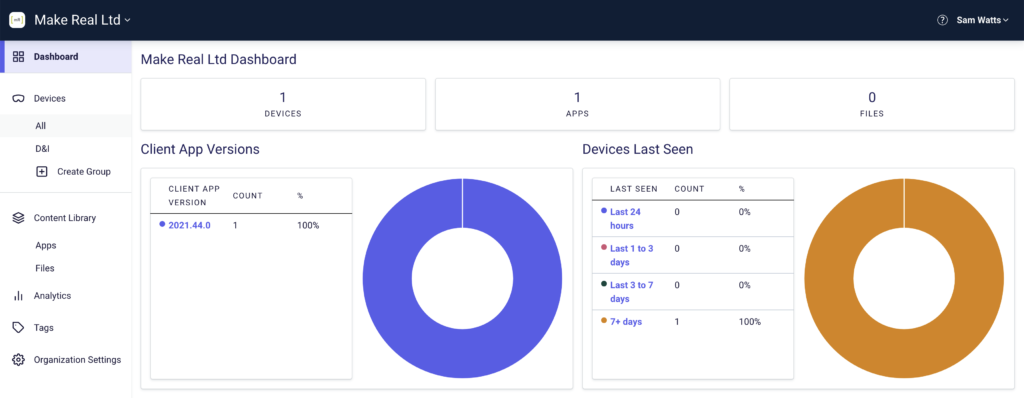
A relatively recent addition to the enterprise scene, ArborXR sprung up from the Location-Based Entertainment (LBE) management platform SpringboardVR. This was acquired last year by the Dutch games company Vertigo Games and the SpringboardVR founders pivoted to enterprise management as a full-time operation as a result.
At the time of writing this blog post originally, a new update was about to go live that would add some of the features that the other options offer, namely customised in-device home screens and restricted app launcher panels. Due to timings, it wasn’t possible to test these new features but they are a welcome addition to the functionality offered. It’s worthwhile checking their product roadmap to understand the latest features and planned releases. Since writing this blog post originally, multiple features have been added which sees ArborXR a leading choice of Qualcomm and OEM partners and options to procure devices pre-installed and configured with ArborXR from Vive and PICO.
Currently ArborXR has the cleanest and most straight-forward user interface for their MDM solution, even as more features continue to be added, matching and exceeding the alternative options.
Some default user account types (for access to the MDM) are included but a wide-ranging user customisation creation tool exists to define specific powers and roles for specific access purposes.
ArborXR offers a free level of subscription when managing up to 50 devices or fewer – this is currently the greatest number of devices for the lowest cost of management.
Compatible with: PICO: G2 / Neo 2 / Neo 3, Vive: Focus Plus, Focus 3
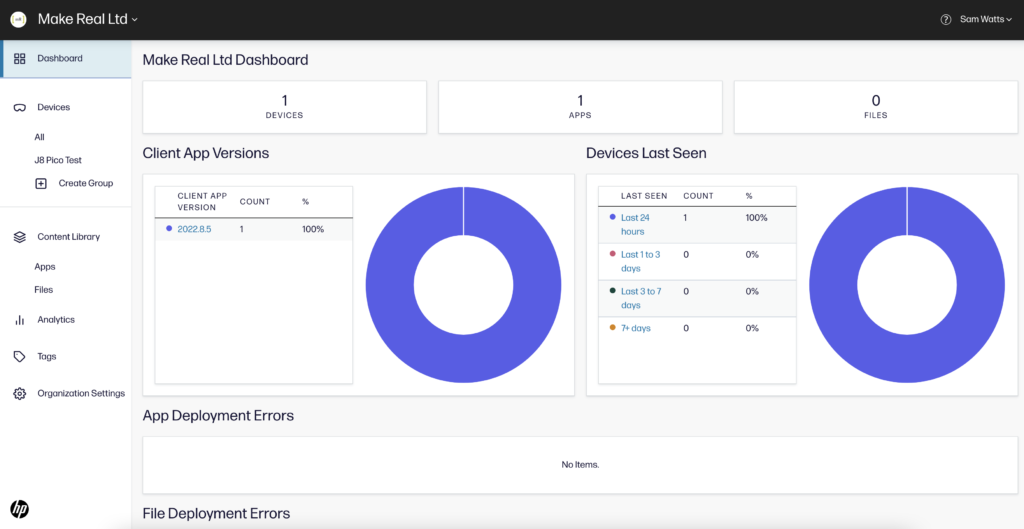
Recently announced at MWC22, the ExtendXR MDM platform offering from HP is based upon and built in collaboration with ArborXR. As you can see from the screenshot it looks the same as the dashboard image for ArborXR shown above respectively and operates pretty much identically. The update that went live to ArborXR just as this blog post was originally published has been applied to the HP ExtendXR offering too, allowing the custom home launcher, kiosk mode or standard device menus to be enabled/disabled accordingly with admin mode PINs.
The main downside, considering all prices are the same across the board with ArborXR and ManageXR is that at present, HP ExtendXR does not currently support Meta Quest / Quest 2 devices like the other offerings listed here do. At present, we are not aware of when this support will be added but it is expected to be available at some point. Note that the HP ExtendXR is currently in beta, although the service is available to all to utilise.
One difference between ArborXR and ExtendXR is that if organisations wish to upload their app APKs for distribution, the platform uses the HP AWS cloud network for enhanced security. However if for whatever reason you do not wish to have your app APKs hosted outside of your own networks for distribution, you can manually configure locations to do so.
Like ArborXR, ExtendXR also offers a free subscription tier for organisations, but this time managing up to 5 devices or less.
Compatible with: Meta: Quest / Quest 2, PICO: G2 / Neo 2 / Neo 3, Vive: Focus Plus, Focus 3
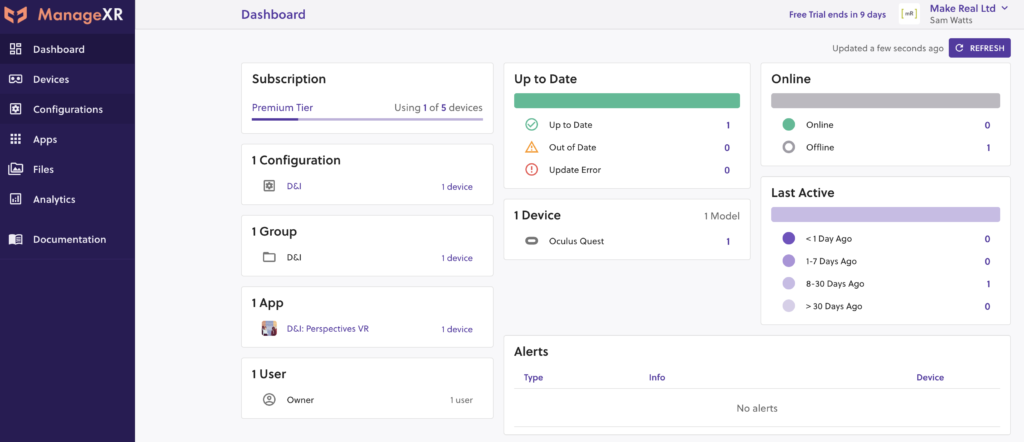
Another option is ManageXR, similarly clean and easy to use like ArborXR, with the additional screens and configurations for customising the device home screen and app launcher. Using these tools, a device could be easily setup with a 360º panoramic photo as the background with company logos visible around the restricted, pre-defined launcher panel of installed apps.
This is the current biggest difference between ArborXR and ManageXR but as noted above, an update is being pushed out to the former to add this functionality. Therefore the choice of which platform to use mostly comes down to cost, scale, setup process and security of operations. Overall there isn’t much between the two options although with the longer running of the original SpringboardVR system and investment, the team behind ArborXR are a bit more established.
ManageXR only offers a 30-day trial, after which you must take out a level of paid subscription to carry on using the platform and managing your devices, even for low numbers.
Compatible with: Meta: Quest / Quest 2, PICO: G2 / Neo 2 / Neo 3, Vive: Focus Plus, Focus 3
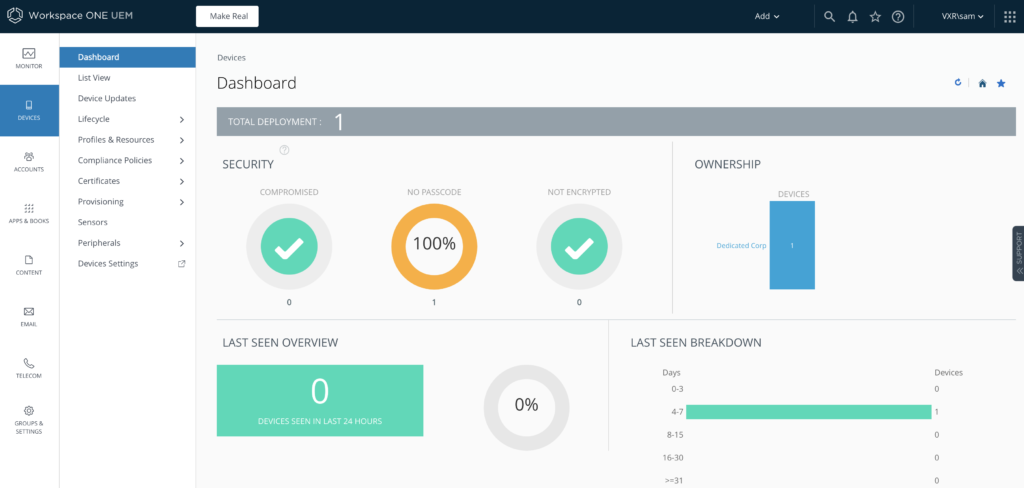
VMWare is a very established name in enterprise MDM and SaaS. It is highly likely that your organisation might already be using their MDM tools for laptops and/or mobile device management, in which case the Workspace ONE UEM support for XR devices is a straight-forward choice, at a lower cost per device than the other two options listed above.
From a new user perspective however, it’s a complex tool with initially confusing interface to achieve the same level of management and operation of devices as ArborXR or ManageXR. Regular users of VMWare Workspace ONE will likely not have these initial issues as it’ll be familiar territory for them however. Although not likely to be an issue for a seasoned IT manager, a simpler view with fewer options for dedicated immersive device management wouldn’t go amiss, for L&D team or tech leads to utilise.
However there are a range of options available to device managers depending which standalone VR headsets your organisation owns, or intends to utilise. VMWare have recently announced the ConQuest app, which is a free tool you can download to connect a Meta Quest device to your PC to prepare the device for using with Workspace ONE UEM.
PICO devices can be procured from select partners pre-configured to enrol during setup, whereas Vive Focus device owners can use the batch configuration tool to setup multiples at once. These processes can be run without the need to connect a device to a PC, and can be scripted to auto-setup and enrol devices via a “staging” process often preferred by IT departments.
For organisations looking to utilise locked-down kiosk modes and custom app launchers within the headset, the VMWare Workspace ONE XR Hub app is currently in beta for testing out across all devices supported.
Find out more about VMWare WorkSpace ONE UEM
As we opened with, for now if you are an existing OfB customer with devices purchased before December 31st 2021, you can continue to use the OfB Device Manager platform until QfB is more widely available. OfB have stated that recurring subscription fees have been halted as a result of the changes from OfB to QfB (they’ve actually been halted for nearly two years having paused renewal costs as a result of the pandemic).
If you are looking to scale an existing pool of devices or are getting into using VR within your organisation, then you have a few options. Whilst the enterprise OfB Quest price was higher than the consumer units, it did include the first year of OfB Device Manager MDM platform subscription for each device. Now however, whilst you would be paying less per device as you would be procuring consumer units, you would have to factor in the annual subscription cost per device as part of your initial purchase costs. The options above range from $5-12 per device, per month, so over a year is $60-140 (due to currency fluctuations it’s better to speak to the MDM providers direct for actual, real-world GBP£ values). The original OfB recurring subscription was around $120-140 per device per year so there is not much difference overall, with more features and controls available.
If your organisation already uses VMWare Workspace ONE UEM, then the logical, cheaper option is to utilise this for device management, and try out their XR Hub beta offering too. Although XR Hub is currently in beta, our investigations found it to be a robust piece of software even though. If you are coming to MDMs afresh, designed-for-XR platforms like ArborXR, ExtendXR and ManageXR offer streamlined experiences. ArborXR is a good place to start with up to 50 devices supported for free, although ExtendXR and ManageXR offer trials for 5 devices upto 30 days, as alternatives to check out. As more enterprises adopt VR devices, the MDM space is heating up with new features, functionality and competition so a good deal can be struck.
At the moment we are not partnered specifically with any MDM vendor but we are more than happy to have a chat about your organisational needs and run you through our thoughts about each option available, just get in touch with us.
NB. This blog post article has been amended a couple of times with the latest details about some of the MDMs and their respective features mentioned as they have reached out to us with some updated details – please check with each MDM website for the latest, up-to-date information as it changes (for the better) regularly. Last updated August 1st 2022.
We’re always happy to talk to you about how immersive technologies can engage your employees and customers. If you have a learning objective in mind, or simply want to know more about emerging technologies like VR, AR, or AI, send us a message and we’ll get back to you as soon as we can.