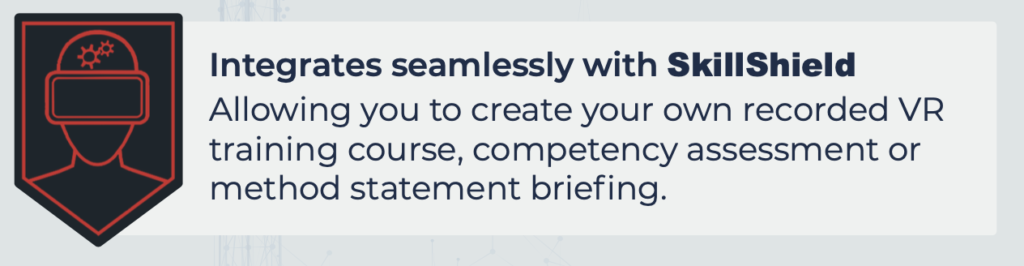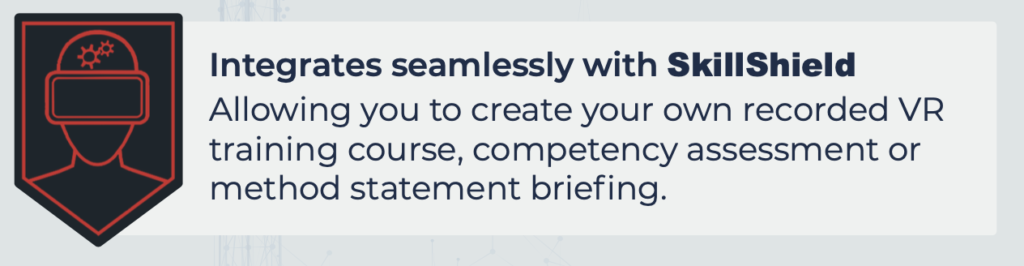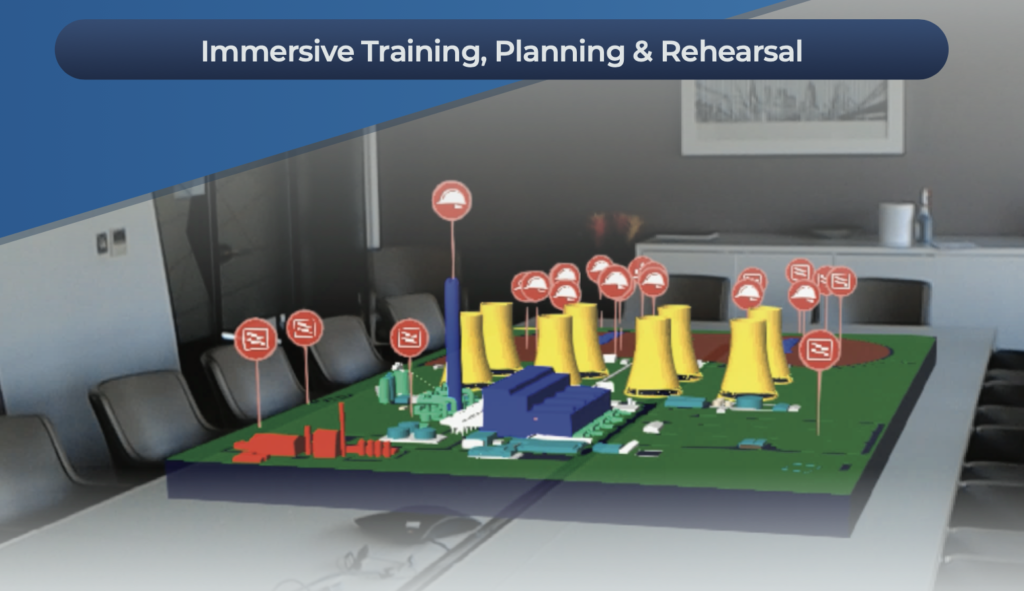What is it?
An Augmented Reality cross-platform multi-user tool for immersive training, planning and rehearsal for the construction industry
Features
- Cross Platform: Users can join a session using their choice of HoloLens, HoloLens 2, Oculus Quest 2 or Android tablet
- Project Sequencing: Simple ‘page forward’ and ‘page back’ system to walk through construction sequences & methodology
- Multi-View: 3rd-person ‘god like’ mode and 1:1 views, Assessment mode
- Service Option: Using the Presentive tool suite, we work with you to optimise your BIM data ready for presentation
Tools
- Plant Library: A library of articulated, controllable plant built-in. Upload and use your own models
- Ruler Tool: Take vertical and horizontal dimensions of your models
- Icon System: Project information such as risk schedules, information required trackers and site incident records can be connected to the 3D model
- 2D Data: Drawings, sketches and photographs can be viewed alongside 3D models
- Import: User generated plant and plant positioning
- Annotate: Filter / create information points
- Realtime Capture: Take live videos and photographs for use in documentation and presentations
Benefits
- Safety: Host workshops with project and site teams to identify hazards and risks, understand contractor interfaces and site logistics
- Cost and Programme: Get it right first time. View proposed models and sequences of works ahead of time, in the office or on site. Full 3D models can be reviewed and discussed by project teams remotely and in various locations
- Quality: Review BIM models on site to confirm digital data aligns with the real world
- Environment: Effectively communicate project challenges and ideas visually with the community in which you are working in
- Collaborative: Networked solution allowing multiple users to join a session and view the presentation of CGI content
- Engagement: Facilitates rapid understanding to support discussions and decision making for projects and bids
Use Cases
- Tender/bid documentation and interviews
- Project workshops and progress reports
- Dispute resolution
- Community engagement and tenant liaison
- Remote presentation of models
- Site walkthrough using 360 photospheres
- Presentation of project plans
- Site logistic planning and project sequencing
- Digital rehearsal – method statement briefings, rehearse sequences of work
- Crane positioning with dynamic dimensions for lift planning
- User generated content – Use in conjunction with Skill Shield to create your own record Virtual Reality:
- Training content
- Competency assessments
- Digital rehearsals for evidence of method statement briefings